I said in a previous post I'm making a series of small animations at the moment and I have now finished my next one and this time it's all about cricket.
I started on another animal animation, but it just wasn't going to plan and I didn't have the will to finish it. This is because I didn't want to potentially waste time to finish a clip which might not look very good when done, especially with how long animation takes. I was looking on my computer for any other video clips I had hanging around and came across some cricket footage I shot around 2009, for a project I made in college. And no, I will not be sharing that here, as it will most probably embarrass my brother who is in it! Oh and the fact that I shot it on a compact digital camera against a terribly lit green screen.
As it's quite a summer of cricket (Men's World Cup, Women's Ashes, Men's Ashes and all the usual county stuff) it felt right to rehash the footage and make something new out of it. It was around 2012 where I already had my first attempt at animating said footage, though as it doesn't reflect my current skill level, I wanted to see what I could do with it now.
 |
| A still from the previous cricket video I made in 2012 |
When I went into this project, I had no idea what it was going to turn out like, but I knew I wanted to make it fast paced, eye catching and like something I've never made before. When I say I had no idea what it was going to turn out like, I mean I didn't have a storyboard or anything and had little idea of the styles I would use throughout the animation. These came as I was animating it and the raw animations were really only the basis of the full animation, as it all came together in the edit.
The final piece used a number of different rotoscope styles, along with various other effects and techniques which I combined in Premiere Pro. As there are so many styles, I will go through them piece by piece and say what worked/ what didn't work etc. and so on:
Before the animation starts, there is a split second of a 'movie countdown', which I made a number of years ago for another project. I thought when I put this animation together, it was still looking too 'clean' and wasn't especially jelling, so I decided to intersperse this countdown throughout. It was a bit of a risky move for me, because I was worried it might look a bit cheesy/ tacky. Even after deciding to keep it in and after uploading it to various destinations on the internet, I still had my doubts, despite all good feedback. Now I quite like it and think the video would look somewhat empty without it.
After the countdown cuts out, we are left with this film strip style clip. I wasn't sure what to do with this section, as the animation style (silhouette and white detail line) was fairly basic. It wasn't looking good filling the full screen, so decided to make three of them and stack them up like so. This was also to relate to a clip later on in the video. I really like how I found an effective solution here and it's definitely something I've never used before in any of my own projects. It's also in keeping with the old film style, which is a constant throughout the video, as you will soon see.
The next section I decided to give a '3D' look by adding a coloured 'shadow' on either side of the figure. I left the background just white here, but perhaps I could have added some TV style 'scan' lines or a slight fuzz, to make it look a little less plain. I do quite like the white though, as the rest of the video is quite busy and mainly uses black backgrounds, so it provides a nice contrast.
If you can see past the number and film grain here, I did this section in a sort of comic book style, by shading the shadow, with a silhouette behind. I then inverted the colours. I like how this turned out and I think it was the right choice to use this effect on this shot. This is because it's a fairly tight shot in terms of framing, so I wanted something a little more than a silhouette to display some detail. I think this was achieved here.
I thought of this section before the beginning section where there are three clips stacked vertically, though this time they are horizontal. I decided to have them going side by side, because the motion of the bowler is going across the screen. The earlier shot where they're on top of each other, is because the movement of the shot is panning upwards. I added a blurred out version of the bowler clip behind as well here, because the background was definitely much too plain for my liking. This really emphasised the clip, as the three squares are quite small on screen, too.
Before I made the outline offset, this clip was looking rather plain and a little flat. I was looking on Premiere Pro for any suitable effects and came across this and decided to settle on it. I can't remember what it's called now! Maybe it's a warp effect.
I was trying to find more variants to create the figure without getting too repetitive. I thought I could do some kind of cross over between the comic book inking style earlier on and the standard silhouette I've used quite a lot throughout. Leg pads are very iconic to cricket, so decided to highlight these in this way and nothing else. This is definitely one of my favourite clips in terms of aesthetics.
I repeated the batsman play his shot to emphasise it. I thought it would make the video appear even faster and more eye catching, than if I just had him play his shot once and that was that. I feel that doing this was a good choice, as it created the effect I wanted to achieve. For this section of the repeat, I used three outlines all in bright colours, with some extra streaks to highlight the movement at various points. These are the yellow and red marks you can see top right in the above image. As you will see when watching the video, these streaks are constants throughout. They not only give the video some extra pace and dimension, but also because the video is made up of so many different styles, they essentially tie the video together.
Here I used a silhouette, with a different outline. Instead of using the regular ink brush I often use in TVPaint, I used the oil brush. This brush provides a vast difference in line thickness, ranging from extremely thin and barely noticeable to very thick, almost like a highlighter pen. I don't often use this brush because I'm unsure whether I like it, but it really works in this shot, so it's definitely a brush I will remember to use in the future.
The penultimate shot was a simple silhouette flash, where I inverted the image negative across three frames. It definitely comes in the right place in the video and is a contrast to the shots either side.
I felt this last shot against a plain black background wasn't really doing much and really thought it could do with a little extra 'something'. I had also used it previously, so didn't want the final piece to end up looking too repetitive. I was just messing around on Premiere to see what effects I could use and came across this broken up image effect. This was after me messing around with the parameters, of course! I like how it's not just a plain silhouette behind it, or a plain red background, but it is actually the outline of the figure, which moves as the figure moves. It does look perhaps a little dated, but I also think it did what I was needing it to do to round off the video nicely.
•
I found this exercise to be really useful in a number of ways. Mainly, it was fun to experiment so much, push my comfort zones and force me out of the usual styles I like to work in and find 'safe'. It goes to show that when you do change what you're used to, it doesn't always work out in a negative way, but often very positive and even if the end result isn't what you wanted, then at least you gave it a go. I always think that if you don't try anything new, then you're never going to progress and develop- this can be in anything, not just creative work. I'm often bad for doing this, because I don't like things going wrong, though recently I have been making myself try new things (in life) and new ways of creating things (in work) and feel I'm often better for having done those.
Overall, I'm pleased with the outcome, because of a) how it looks and b) my attitude towards creating the piece, as described in the previous paragraph. It achieved what I wanted it to- eye catching and different to my usual style, but still in keeping with the techniques I like to use (rotoscope and analogue film). I also like how I used a quite experimental approach to the edit, by using numerous effects in Premiere Pro, to give it more dimensions. I'm often cautious to do this sort of thing, but I feel it paid off. This is something I will take forward into future projects.
Obviously the piece isn't perfect, because nothing ever is and there are still some things I'm unsure about, such as whether I should have done more with the backgrounds. I also cut out a shot, as it just wasn't working. It wasn't in keeping with the rest of the styles in the video and whatever I did to it, it just looked out of place, so I cut it. Anyway, I feel this piece is somewhat a new start or the start of something new and I hope I can progress my work further and more confidently.
Here is the full clip:










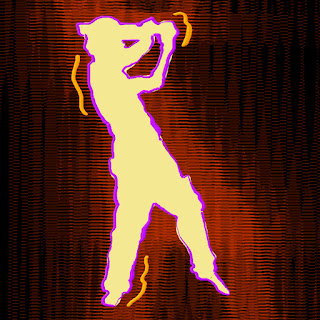
No comments:
Post a Comment