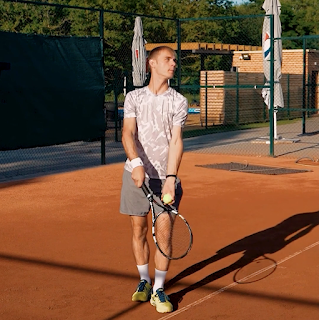|
| The outlines (frame 1) |
I was pleased how nicely the outlines came out, but I wasn’t particularly sure how to finish/ colour the piece. I hadn’t long since done a quite clean EbSynth piece and I didn’t want to do hand shading like I did in my first Callipeg shot either, because I was really trying to vary what I was creating.
Two pieces later, I thought it was time I came back to this one- it was hanging over me and I wanted to get it finished! I really liked how the outlines looked and I wanted them out in the world (and out of my head)!
After watching the clip through, I thought, well why don’t I just do something quite experimental with this one? After all, I’ve had the outlines for ages so I might as well just go for it, whatever ‘it’ was. I then decided to print out the first 4 frames, to experiment/ doodle all over to see what comes up. Getting out the pens and paper is always a good inspiration starter for me! I love how you can go from virtually zero ideas to several in the space of around 20 minutes after a little bit of scribbling/ mind mapping.
I started jotting some ideas down, though they were still quite ‘safe’ and not really going anywhere. That was until, over lunch I was scrolling YouTube and decided to watch a suggested video on the MoMA channel on the artist Sophie Taeuber-Arp. I hadn’t previously heard of her, but the thumbnail looked like it might be art I’d enjoy, so decided to give it a watch. Here it is below:
I decided to use pens (biros, felt tips, Sharpies, Pro Markers) as the medium, because a) I have a huge box in my room left over from my animation workshop I did in September and b) the medium is a quite quick one to work in, so I can get my ideas down without having to wait for anything to dry etc like I would have if I were using paints. The colours are also really vibrant using felt tips which was good for the bold, block colour shapes I wanted to create.
Once I was happy with them (66 frames in total), I scanned them in and placed each behind the corresponding outline for all the frames in DaVinci Resolve (I’ve moved from Adobe [all but PS] because of the absurd subscription prices). I then exported a PNG sequence of the backgrounds and brought them back into TVPaint where I finished colouring the character.
Like I said earlier, I didn’t want to do a full EbSynth piece, but the flat colours were looking too plain. So I did a hybrid: I made a pastel-looking style frame in Procreate for the hair, which I ran through EbSynth and for the rest of him, I combined the original footage (after applying several effects to in in TVPaint) with flat colours. This had some elements of the ‘real’ look, yet I boosted the flat colours enough, so it didn’t look too strange/ creepy/ uncanny valley. The real footage showing through is very subtle, though more noticeable on the face, which is a nice touch.
 |
| Left: the altered live action footage Middle: the plain colours with Procreate styleframe Right: the final character composition |
Here’s the clip: